AVI, whose full name is audio and video interleaved, is a kind of video format which has been widely applied. AVI information often applies on multimedia discs to save TV programs and movies and all kinds of video information. The most advantage of this format is that it could be applied on multiple platforms. AVI videos could be supported by many devices such as mobilephones and tablet computers, etc. Thus, if we want to view PowerPoint on portable devices, we could convert PowerPoint to AVI. Then, how to convert PowerPoint to AVI?
Steps as follow:
1. Get a PPT to video converter and install it. Then, just start it.

2. Add the source PowerPoint file to the program simply by clicking “Add”. And then, you can click the buttons under the view screen to preview the original PowerPoint file.
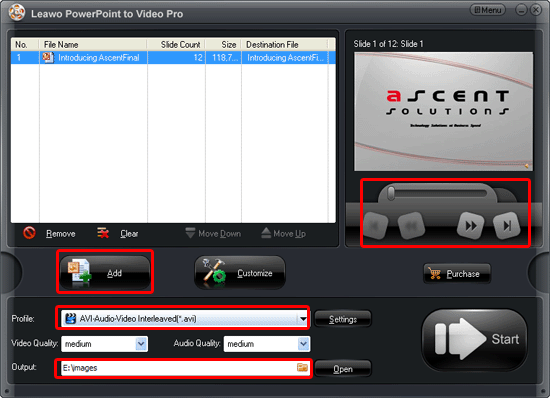
And you should choose the output video format as AVI and designate a folder for the produce video.
3. Next, simply click “Customize” to set the transition time, music, audio, slide and conversion of the PowerPoint to AVI converting. The transition time between slides should be not less than 6 seconds. Also you are able to add background music for the output video.
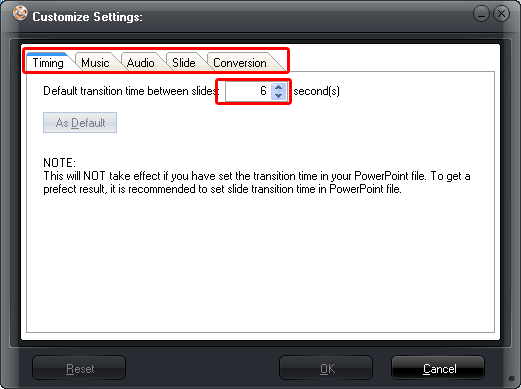
4. Set the audio and video parameters of the generated video by click “Settings”.
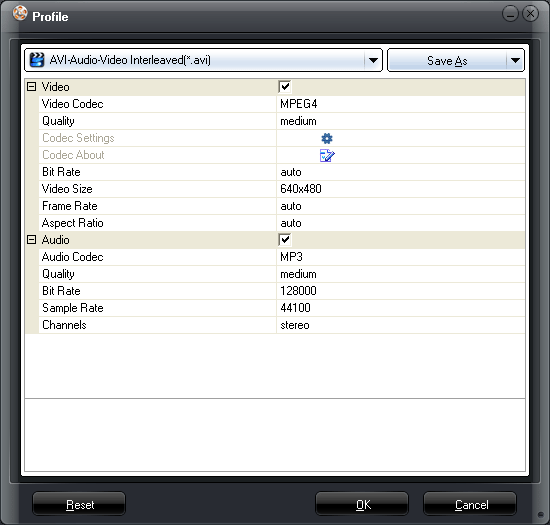
5. Hit “Start” to convert PowerPoint to AVI. The program is likely to show you the PowerPoint to AVI converting process. When the PowerPoint to AVI conversion has been done, the program is going to open the folder where the generated video saved for you.
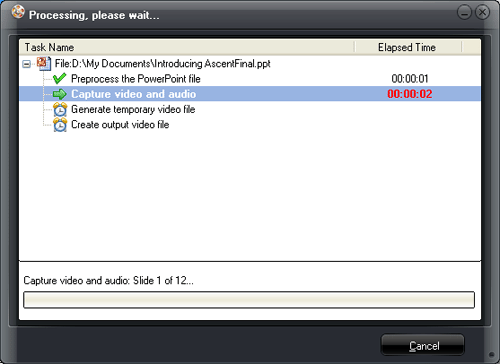
Now, the whole PowerPoint to AVI conversion has been completed. You could enjoy it on portable devices such as Iphone, Ipad, and Blackberry mobilephones and so on.
Thanks for the share!
Nancy.R
BION I’m imprsesed! Cool post!
Well macadmaia nuts, how about that.
Excellent read, I just passed this onto a colleague who was doing some research on that. And he just bought me lunch because I found it for him smile So let me rephrase that: Thanks for lunch! “Never let inexperience get in the way of ambition.” by Terry Josephson.
Wonderful items from you, man. I’ve bear in mind your stuff previous to and you’re simply extremely fantastic. I really like what you have got right here, certainly like what you are saying and the best way by which you are saying it. You’re making it entertaining and you continue to take care of to keep it wise. I can not wait to learn far more from you. That is really a wonderful web site.