Q:I made this really awesome PowerPoint to put on YouTube, but YouTube won’t accept ppt. files. How can I upload PowerPoint files on YouTube?
A: YouTube can only accept videos, thus you need first convert PowerPoint to YouTube supported video formats such as MPG if you want to share the PPT files on YouTube.
As for converting PowerPoint to MPG, we need the help of a PowerPoint to video converter. With this software, we can easily and quickly convert PowerPoint to MPG. Now, let’s go through how to convert PowerPoint to MPG with a PowerPoint to video converter.
Step 1: download and start the PowerPoint to video converter. 
Step 2: click “Add” to input the source PowerPoint file.
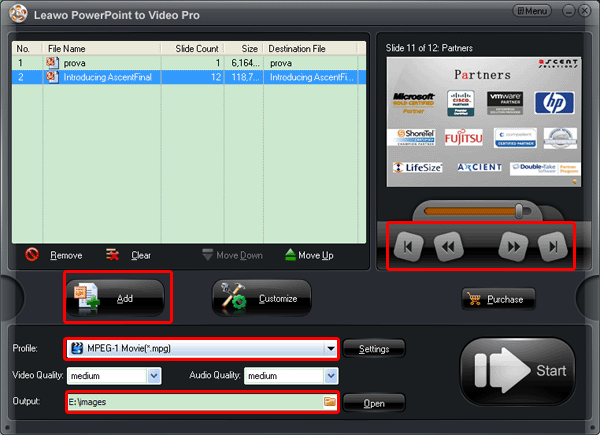
Preview it by clicking the buttons under the view screen. Select the output video format as MPG and designate the output folder.
Step 3: press “Customize” to customize the timing, slides, audio, music, and conversion. This step is optional.
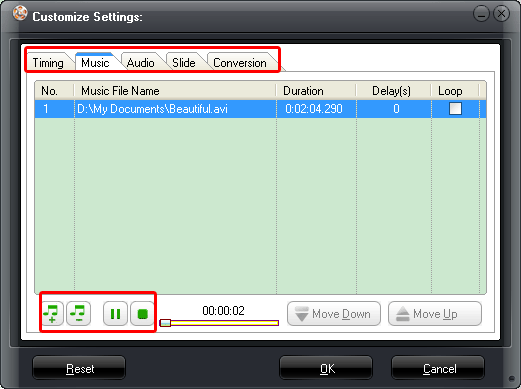
Here you can set transition time between slides and add background music for the converted video. The default transition time between slides is 6 seconds.
Step 4: audio and video settings
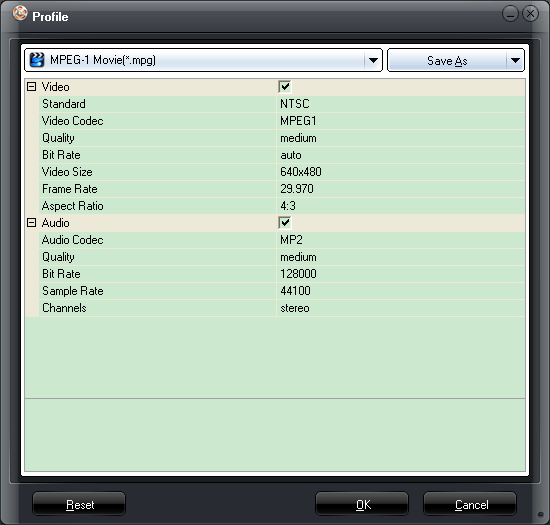
Bite rate, video size, video quality, video codec, audio quality, audio codec and some other parameters can be adjusted here.
Step 5: convert PowerPoint to MPG by clicking “Start”.
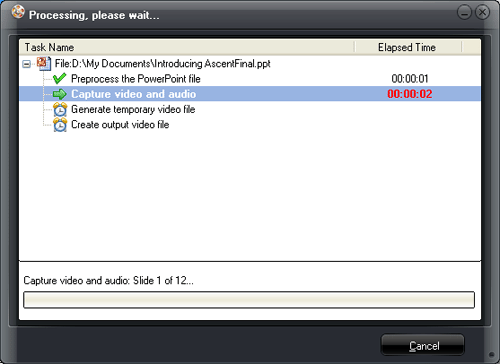
As long as all the settings have been done, click “Start” to start the PowerPoint to MPG conversion. After the conversion, the program will open the output folder for you.
Now, you can upload the video to your YouTube account.
3 Comments.