MPEG, whose full name is moving pictures experts group or motion pictures experts group, has been widely applied on many fields. MPEG mainly has 5 standards which are MPEG-1, MPEG-2, MPEG-4, MPEG-7 and MPEG-21. And MPEG-4 has been used most frequency in our daily life. It has been used on digital TV, multimedia communication, video calls, netmeeting and so on because MPEG-4 has much better image quality and take less space.
Next, we will check out how to convert PPS to MPEG so that it could be protected from editing as well we keep all the original effects of the source PPS file.
Step 1: Preparation
Just prepare a computer and PPT2video converter.
Step 2: Add PPS file
Simply start the PPT2video converter and choose “Create video files”.
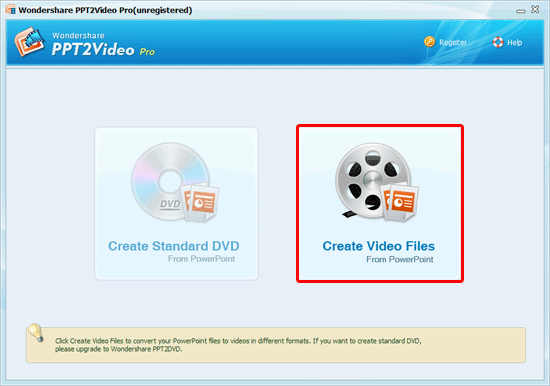
Then, click “Add” to input the source PPS file. If you have multiple PPS files to convert, you can click “Move up” and “Move down” to change the sequence of the PPS files.
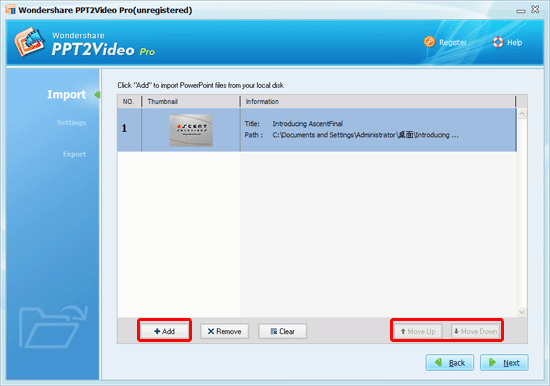
Step 3: Settings
You could simply press “Next” to enter the settings and choose the output video format as MPEG, and then set the transition time between slides.
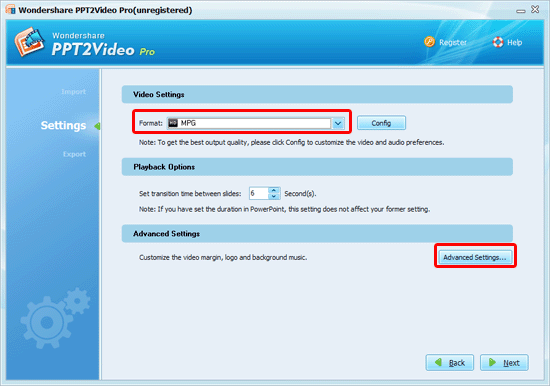
Remarks: if you have set the transition time in the source PPS file, the settings here won’t take effects.
Next, click “Advanced settings” to set the layout, background music and logo or watermark for the exported video. If you want to synchronize the audio or video from the source PPS file, you need to install a Sound Recorder.
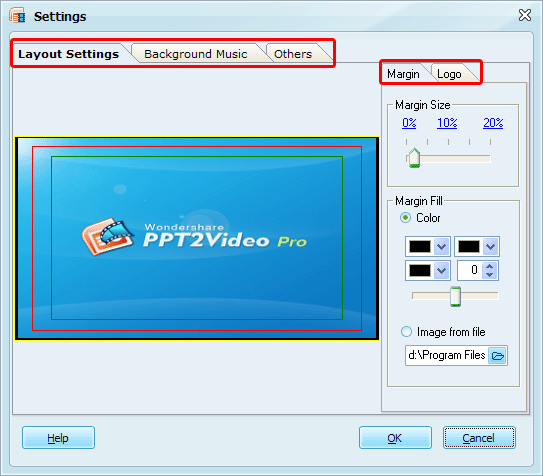
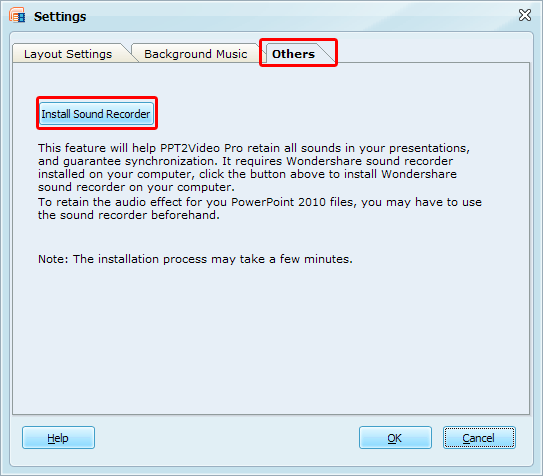
Step 4: Export
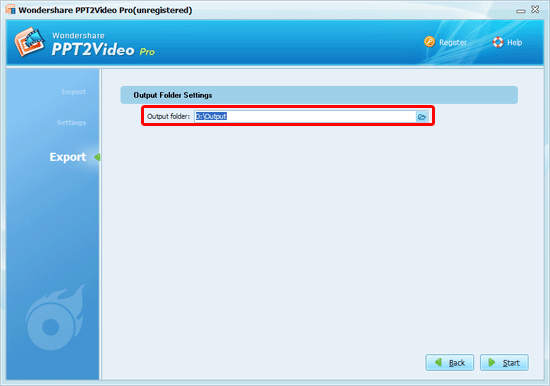
After all the settings, you need click “Next” to choose a folder for the generated video.
Step 5: Convert PPS to MPEG
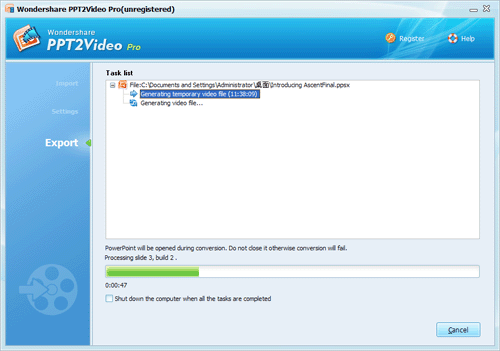
Then, you could click “Start” to convert PPS to MPEG. The program is going to show you the PPS to MPEG conversion. After the conversion, the program will automatically open the folder where the generated video saved.
At last, the entire PPS to MPEG conversion has been completed.
BION I’m imrpsesed! Cool post!
Aw, this was a very nice post. In idea I would like to put in writing like this moreover – taking time and actual effort to make an excellent article… but what can I say… I procrastinate alot and under no circumstances seem to get one thing done.