If you have a really good PPS file and you want to share it to your YouTube friends, then this paper will definitely help you to achieve this goal.
As we know that YouTube is a video sharing website which cannot support PPS files. Thus, the best and fastest way must be converting PPS to YouTube so that we can share it on our YouTube account. This paper will introduce how to convert PPS to YouTube with a PowerPoint to video converter.
A PowerPoint to video converter can perfectly convert PPS to YouTube video and many other popular video and audio formats. What’s more, we can add background music for the PPS file so that it won’t too dull.
Next, let’s look into how to convert PPS to YouTube.
Download a PowerPoint to video converter here.
Step 1: Load PPS file
Start the program and load the PPS file by directly drag and drop. Of course, you can also click the add icon to add PPS file.
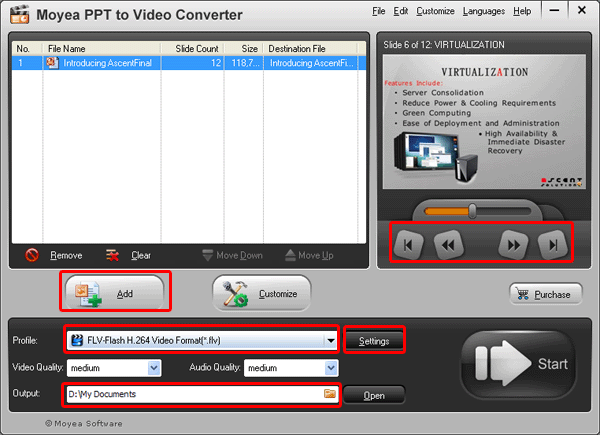
Under the view screen, there are some buttons. Just click them for previewing. Then, choose the output video format as FLV and specify a folder for the converted video.
Step 2: customizing
After load the PPS file, please click “Customize” to start the customizing.
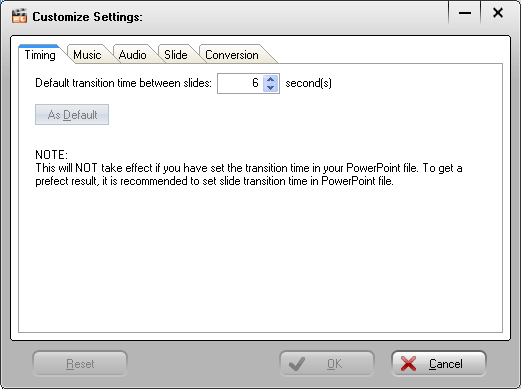
Timing, slides, audio, music and conversion are provided to be customized. You’d better add background music for the converted video, or else the video will be dull. The default transition time here is 6 seconds.
Step 3: audio and video settings
Next you are able to click “settings” to start the audio and video settings.
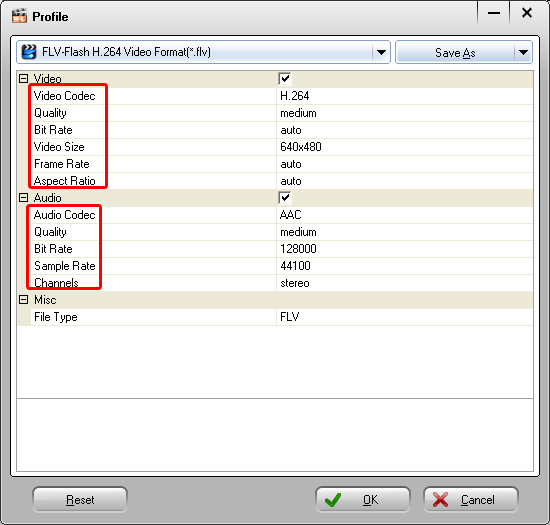
Multiple audio and video parameters can be adjusted here: bite rate, video codec, audio codec, video quality, audio quality, video size and so on.
Step 4: convert PPS to YouTube
At last, simply click the start icon to convert PPS to YouTube when all the settings have been completed.
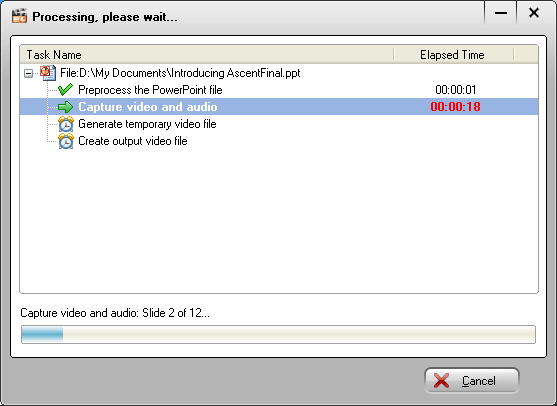
The PPS to YouTube conversion will be completed in a few seconds. After the conversion, you can enjoy the video and share it on your YouTube account.
Comments are closed.