People often need to convert PPT to movie in order to play PPT on different devices such as Ipad, Iphone, large screen TV and occasions such as outdoors. In addition, when a PPT has been converted into a movie, it could well protect the PowerPoint from editing and well keep the special fonts in the original PPT. Thus, how to convert PPT to movie has been a great problem of people, especially businessmen who often plat PowerPoint on different places. Next, I’ will introduce how to convert PPT to movie with a PPT to video converter.
Tools: A computer, a PPT to video converter and the source PPT file.
Steps as follows:
Step 1: install and launch the PPT to video converter.

Step 2: add PPT file
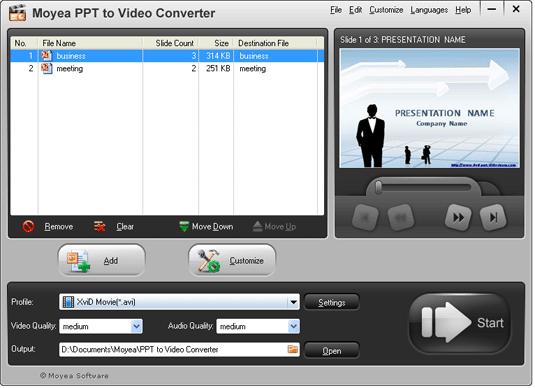
Click “Add” to input the source PPT file and preview it on the view screen. Then, choose an output video format and designate a folder for the generated movie.
Step 3: settings
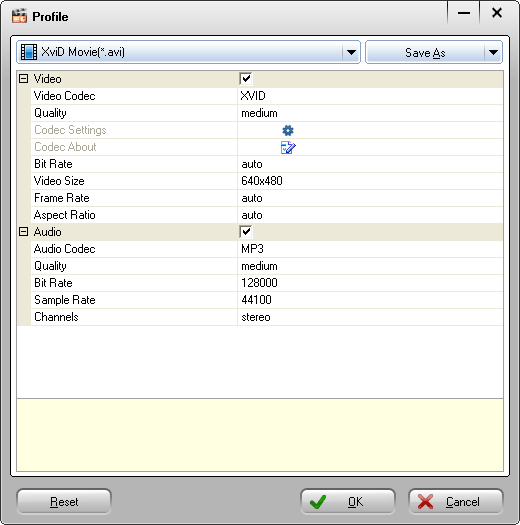
Just press “Settings” to set the audio and video display effects of the generated movie.
Step 4: Customize additional settings
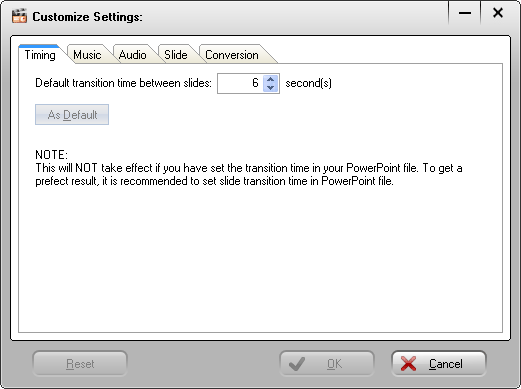
Hit “Customize” to customize the timing, transition, music, slide and conversion of the converting. Do remember the settings about transition time won’t take effect if you have set it on the source PPT file. In addition, you are able to add background music for the generated movie.
Step 5: at last, you should click “Start” to convert PPT to movie. After the PPT to movie conversion, the program will automatically open the designated folder where the generated movie kept.
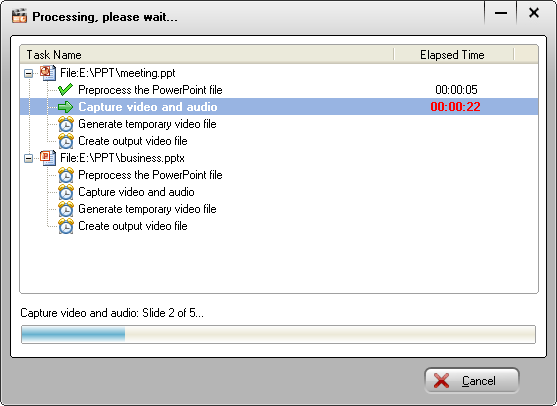
I’m really into it, tahnks for this great stuff!
All of my questions settled-thkans!