Nook Tablet is a tablet computer released by Barnes & Noble. It has a 7 inches touch screen has a resolution in 1024*600. Thus, it is quite suitable for watching videos and PowerPoint files. We know, Nook Tablet can well support MP4 videos and PPT, Doc, XLS, txt and even PDF files. But how can we watch a PPS file on this machine? Next, this paper will show you how to watch PPS files on this machine.
Download a PPT to video converter which can enable us to convert PPS to MP4 and many other videos. In addition, we can customize the PPS file such as add background music with this PPT to video converter.
Now, let’s look into how to convert PPS to MP4.
Download the PPT to video converter.
Step 1: add the PPS file.
Start the program and click “add” to add the PPS file.
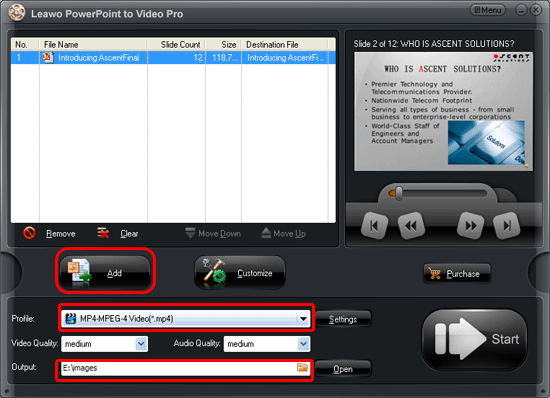
Preview the PPS file on the view screen; set the output video format as MP4 and choose the output video format.
Step 2: customize PPS to MP4 conversion
Simply click “customize”. Timing, slides, audio, music and conversion are provided to be customized. Set slides transition time, add background music and even adjust the conversion.
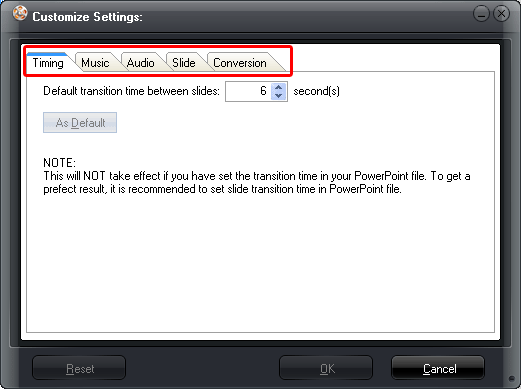
Step 3: audio and video settings.
You can click the settings icon to start the audio and video settings.
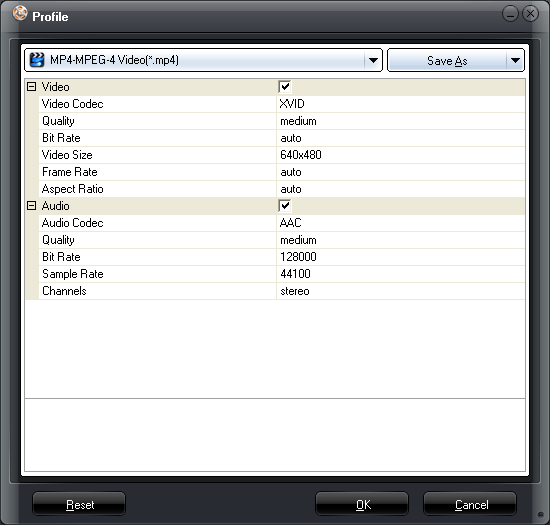
Bite rate, sample rate, video size, audio codec, video codec, video quality and multiple parameters can be adjusted.
Step 4: convert PPS to MP4
It’s time to start the PPS to MP4 conversion after all the settings. Click “start” to convert PPS to MP4.
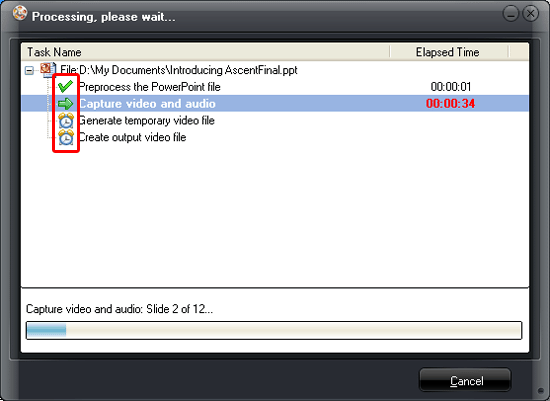
The program will show the conversion from PPS to MP4. Just wait until the output folder has been opened. Enjoy the output video and transfer it to Nook Tablet.
Now, you can enjoy the file with the 7 inches Nook Tablet.

Comments are closed.