Have you ever confused on how to watch PPT on AVPLayer HD? This post will share you an effective way to watch PPT on this media player by converting PPT to video.
We all know that AVPlayer is a media player that often used on Ipad device. As Ipad cannot support some video formats, this media player can enable us to watch most of the video formats on Ipad. It can well support videos like MKV, AVI, WMV, ASF, H.264, and RMVB and so on. Thus, if we want to watch PPT on this media player, we just need convert PPT to videos that it can support.
Download the PPT2video converter.
Step 1: start the program and click “create video”.
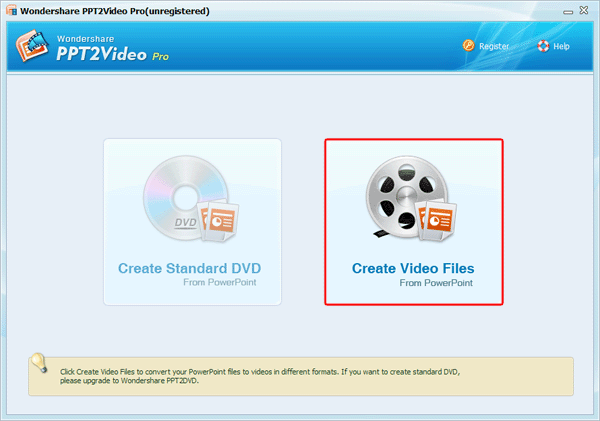
Step 2: click “add” to add the PPT file
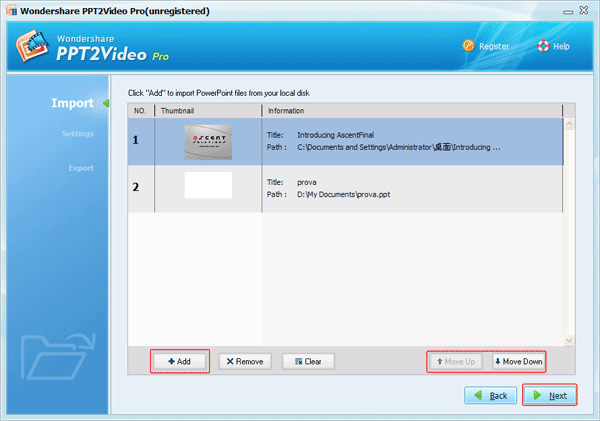
Step 3: click “next” to complete the video settings, playback options and advanced settings.
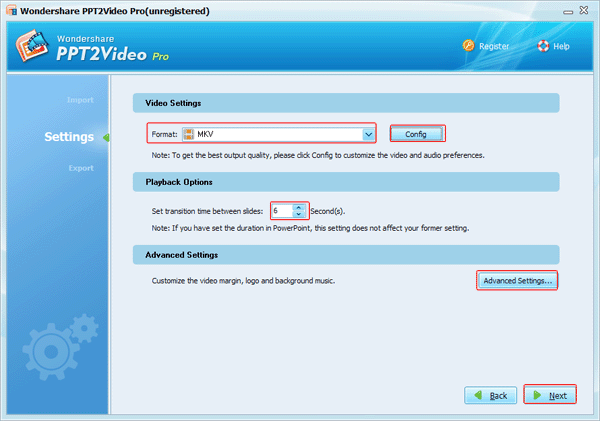
Choose the output video format as MKV, adjust the transition time and customize the advanced settings like layout settings, background music and others.
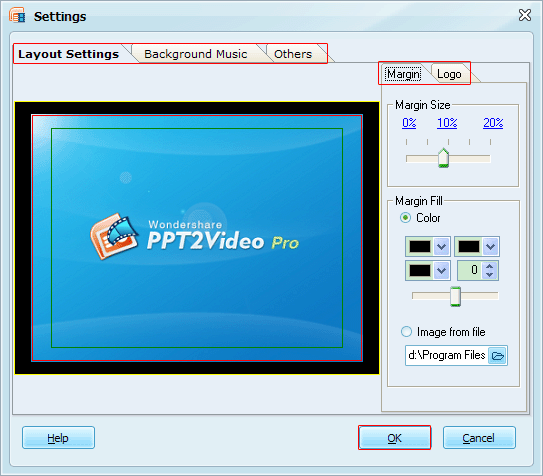
Meanwhile, you can also click “config” for further audio and video settings.
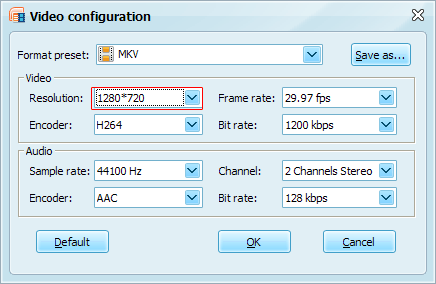
Step 4: please click “next “and choose an output folder.
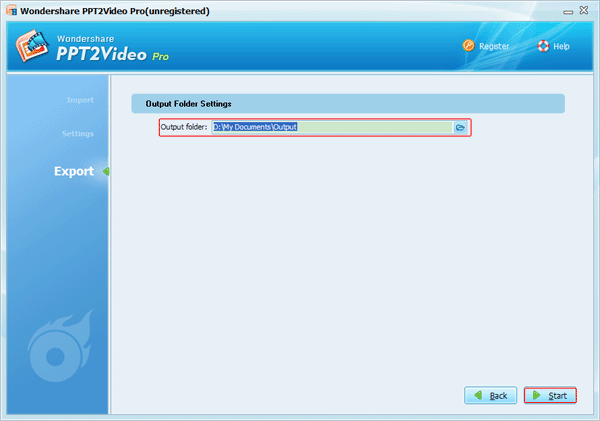
Step 5: finally click “start” to start the PPT to MKV conversion.
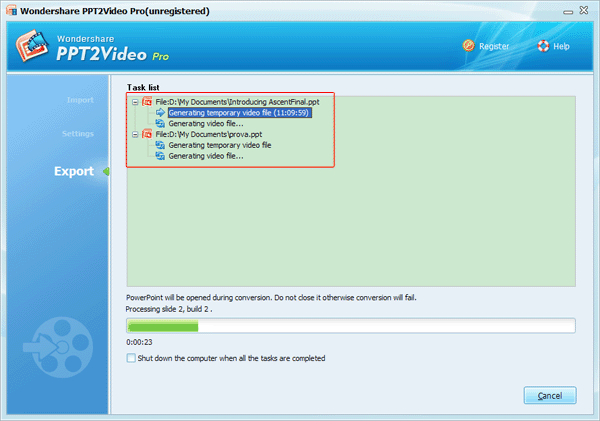
Undoubtedly, the PPT2video converter will show us the PPT to MKV converting process and provide us a shortcut icon for viewing the output video after the PPT to MKV conversion.
Just review the output video and drag it to the AVPlayer HD. Now, you can enjoy PPT files on this application.

Comments are closed.