As we know, mobilephones cannot support PPT files. If we want to watch PPT on mobilephones, we need to use a third-party Office tool or convert PPT to video. However, almost all the mobile Office tools cannot well support the animations, pictures, special effects and music of the source PPT file. Thus, if we want to watch a whole PPT which has animations, special effects and music, the best way should be converting PPT to video.
To convert PPT to video, we need a good PPT to video converter which can keep the original quality of the source PPT. Next, we will check out how to convert PPT to video with a PPT to video converter.
Just download the PPT to video converter here.
Step 1: import the PPT file by directly dragging and dropping.
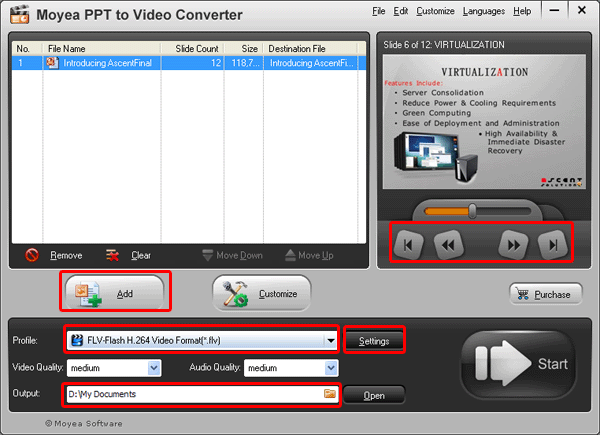
Of course, you can click the add icon on the program to input the PPT file. Here, you can click the buttons under the view screen for previewing. In addition, you need to set the output video format according what video format your mobilephone can support and select a folder for the generated video.
Step 2: customize the timing, slides, audio, music and conversion.
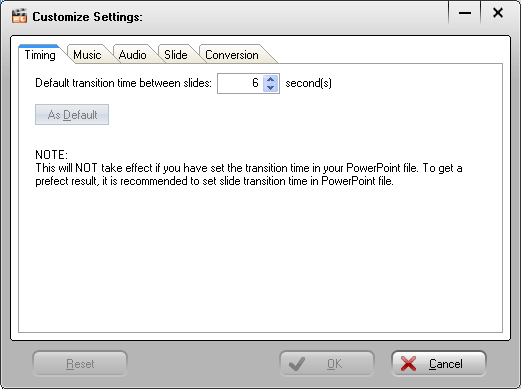
You can set the transition time between slides on “timing”. Add background music for the generated video. If you have set the transition time on the source PPT file, then the settings of timing here won’t take effect.
Step 3: audio and video settings
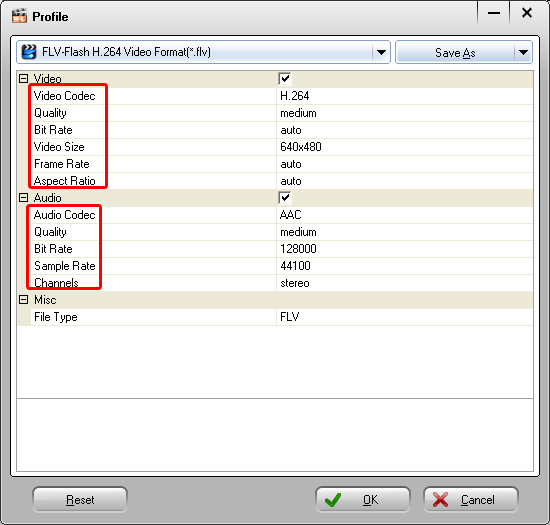
Click the settings icon to start the audio and video settings. Several audio and video parameters can be adjusted here, such as bite rate, video codec, video size, and video quality and so on.
Step 4: just convert PPT to video by clicking “start”.
Once you finished all the settings, please click “start” to convert PPT to video.
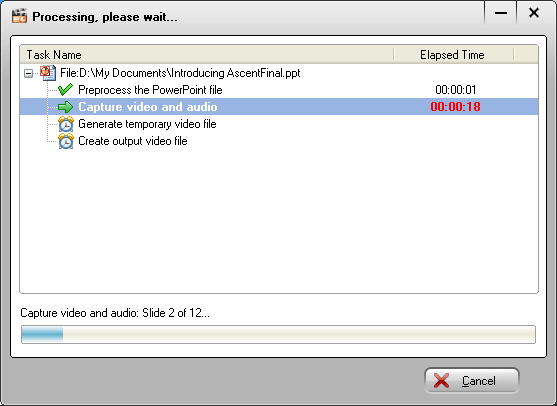
The PPT to video conversion will be finished in no minute and you just need to wait until the export folder is opened.
You can enjoy the video on your mobilephone.
Comments are closed.