Nowadays, tablet computers have been more and more popular in our daily life because of its powerful function and small size. It is quite convenience to take a tablet computer along especially for work. At works, we often need to watch PowerPoint files. However, most the tablet computer cannot support PowerPoint file.
Although we can make use of some mobile Office tools such as Quick Office, they still have limited functions, for example, they cannot support the animations and picture of the source PPT file. Thus, it is quite necessary to convert PPT to video so that all the animations and pictures in the source file can be preserved.
Now, download a PPT to video converter and install it.
– Add the PPT files
Click “add” to input the PPT file and preview it on the view screen.
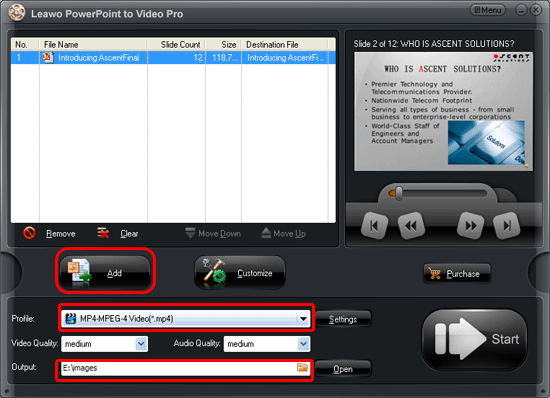
Set the output video format. Most tablet computers can support MP4 video, thus we can choose MP4 as the output video formats. And then, select a folder for the generated video.
– Customize the PPT to video conversion
Click “Customize” to start personalizing the timing, slides, audio, music and conversion.
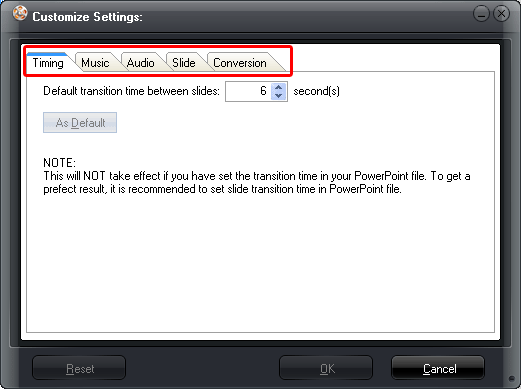
Set the transition time between slides and add background music for the generated video according to your needs.
– Audio and video settings
Simply click the settings icon to start the audio and video settings.
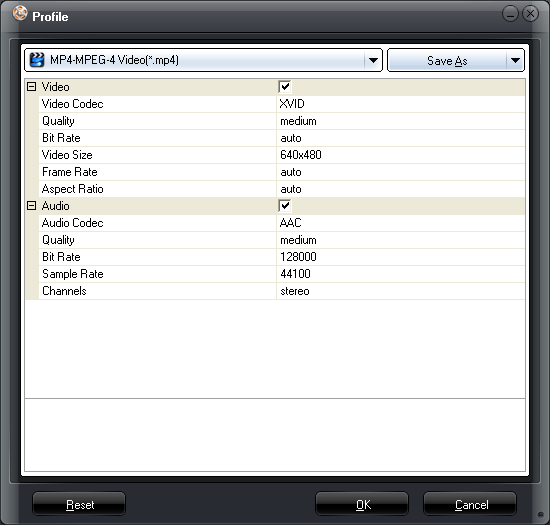
Change the audio and video parameters according to your practical needs. Here, audio codec, video codec, video size and many parameters can be adjusted.
– Convert PPT to video
Start the PPT to video conversion by clicking “start”.
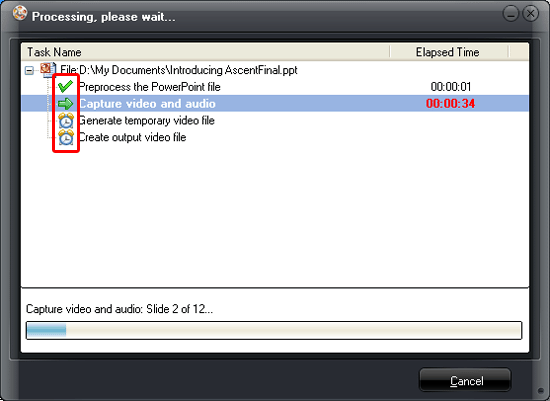
The PPT to video converter will carry out the PPT to video conversion in a few seconds. Just wait until the program automatically open the output folder for you after the PPT to video conversion.
After the PPT to video conversion, you just need to transfer the video to your tablet computer and enjoy it.
Comments are closed.