This paper will aim at how to watch PPT on Nokia Zeta which is also called Nokia 700. First, we can briefly review the main features of this machine.
Nokia Zeta has applied Symbian Belle operating system, 1GHz processor, 512MB RAM and 3.2 inches touch screen which has a resolution in 640*360. In addition, the 5MP camera can take excellent pictures. As a smartphone, it cannot support PPT well just like other smartphones, thus we need to convert PPT to videos that this machine can support. As we know, it can well support videos like 3GP and MP4, etc.
Next, we will take MP4 as an example. We will look into how to convert PPT to MP4.
1. Download and install the PPT to video converter.
2. Load the PPT file to the program and preview it.
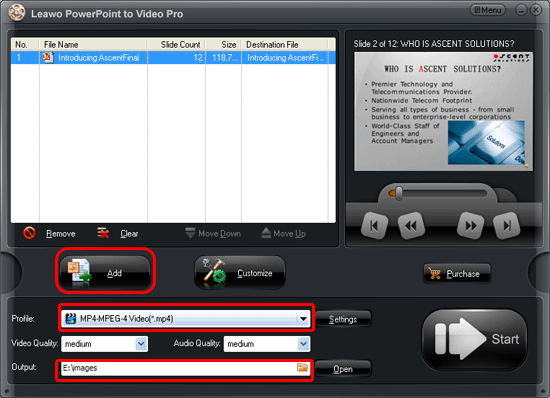
You can click “add” or directly drag and drop to load the PPT file. In addition, you can press the buttons under the view screen for previewing.
Set the export video format as MP4 and choose a folder for the converted video.
3. Customize the timing, slides, audio, conversion and music.
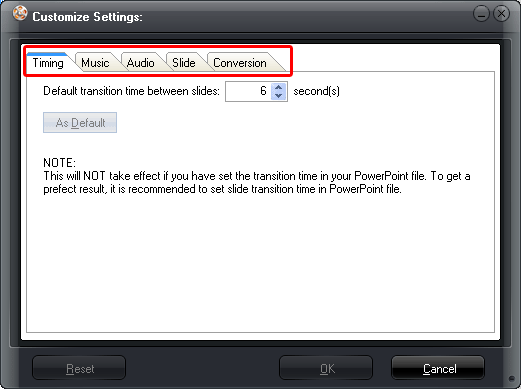
The default transition time between slides is 6 seconds. If you have set it on the source PPT file, then you needn’t set it here. Moreover, you can add background music for the generated video.
4. Audio and video settings
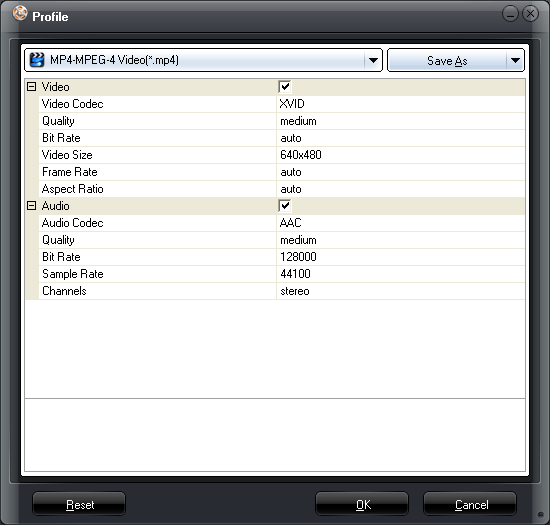
After customization, you can click “settings” to start the audio and video settings. Simply alter the bite rate, audio codec, video codec, video size, audio quality and various audio and video parameters according to your needs.
5. Simply convert PPT to MP4
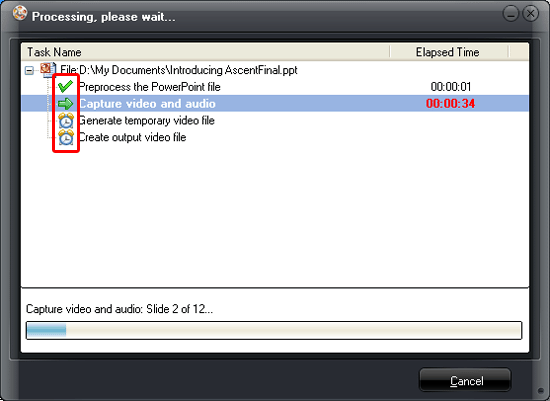
After the audio and video settings, it’s time to click “start” to convert PPT to MP4. Simply wait until the PPT to MP4 conversion is finished and the output folder is opened by the program.
Now, you can add the video to your Nokia 700 and all the animations, pictures, music of the PPT file can be viewed on this machine.
Comments are closed.